Post by Ruthless on Jul 16, 2015 10:44:46 GMT 2
Hey guys, Ruthless here. Lately Post Have Been Popping Up On The Forums About Not Being Able To Login, So, I Decided To Make A Guide On How To Register An Account Successfully. I'll Try My Best To Explain The Process. Enjoy The Thread
First off, What You Want To Do Is Go To dragons-online.net.
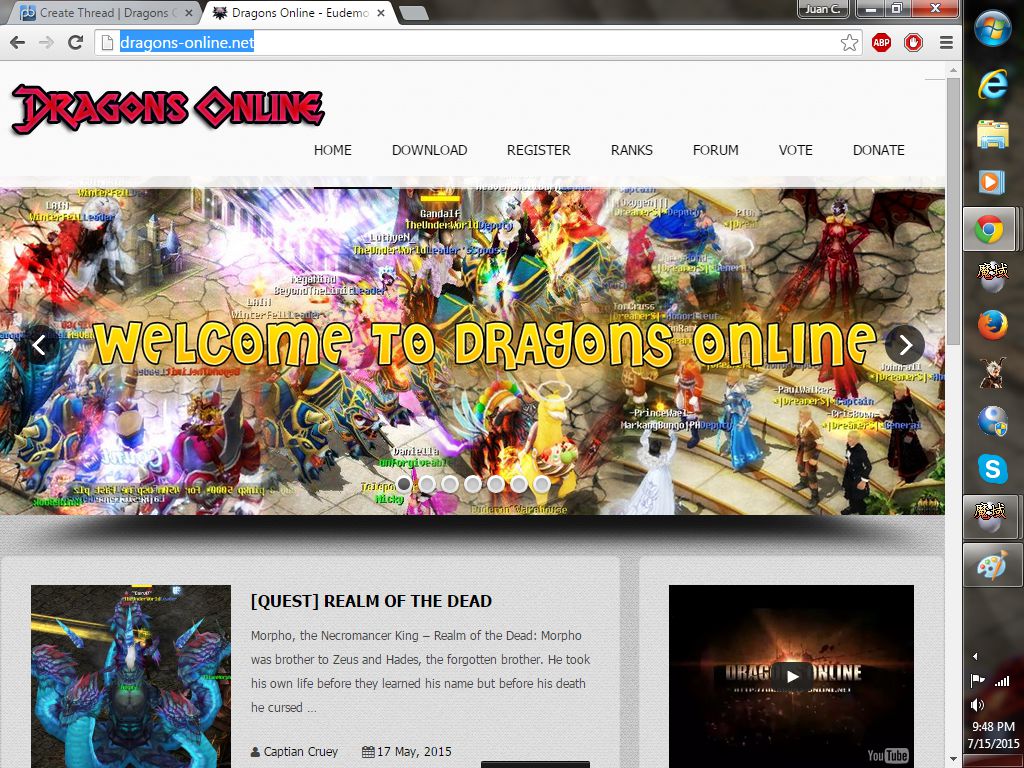
Then Go Ahead And Find Register On The Page And Click The Link. I Drew A Circle Around The Register Link, Just To Help You Find It.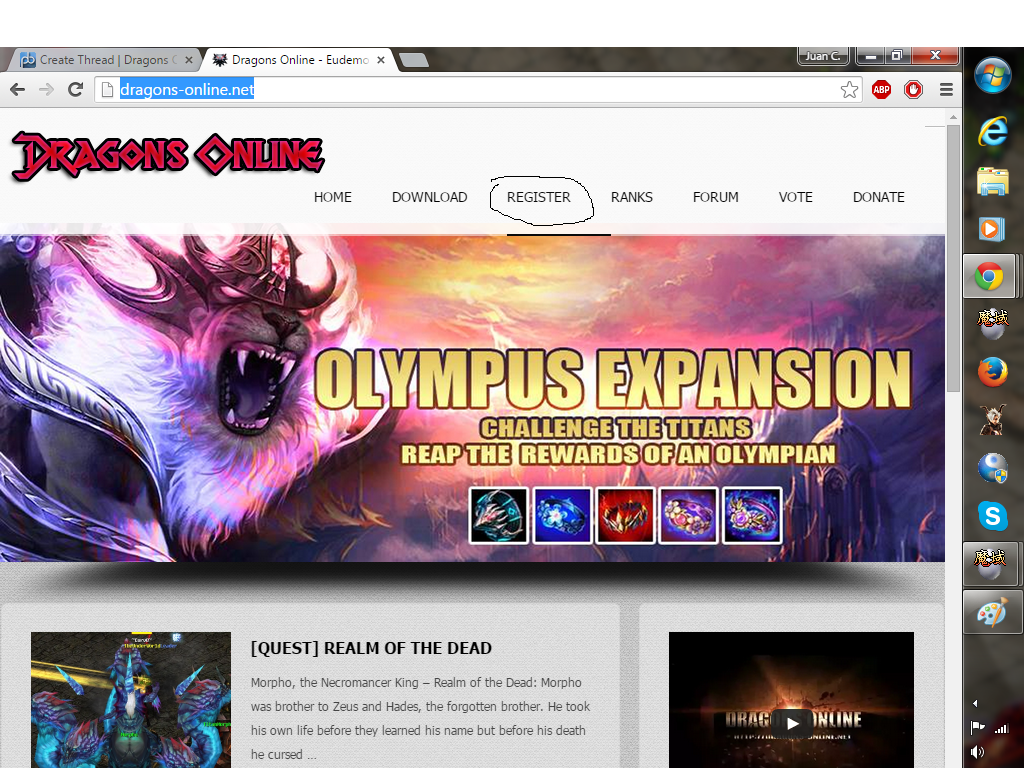
NO CAPS/UPPERCASE Letters/WORDS IN THE USERNAME-It Will Not Work
After That, It Should Send You To The Register Page. So What You Want To Do Is Scroll Down A Little, Until You See Username, Password, Verify Password And Email. Go Ahead And Enter A Username. Remember, These Account Usernames Are Case Sensitive, So, However You Enter It Here, You Must Enter It On Login Screen. This Is An Account I am Creating Just For The Guide So I'm Using "accountforguide69" As An Example.
NO CAPS/UPPERCASE Letters/WORDS IN THE USERNAME-It Will Not Work
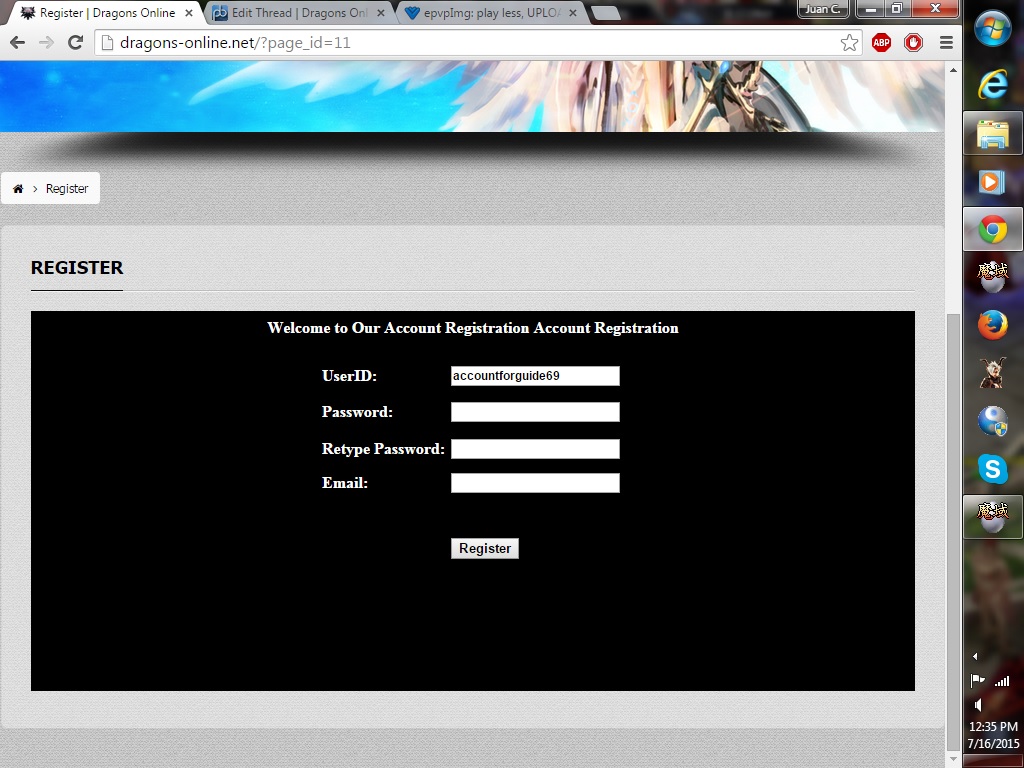
Now, Go Ahead And Enter The Password You Would Like To Create For Your Account. This Is Also Case Sensitive, So, Make Sure You Remember Exactly How You Entered It. Make Sure Caps Locks Is Off, Or Anything That Could Mess Up How You Enter Your Password.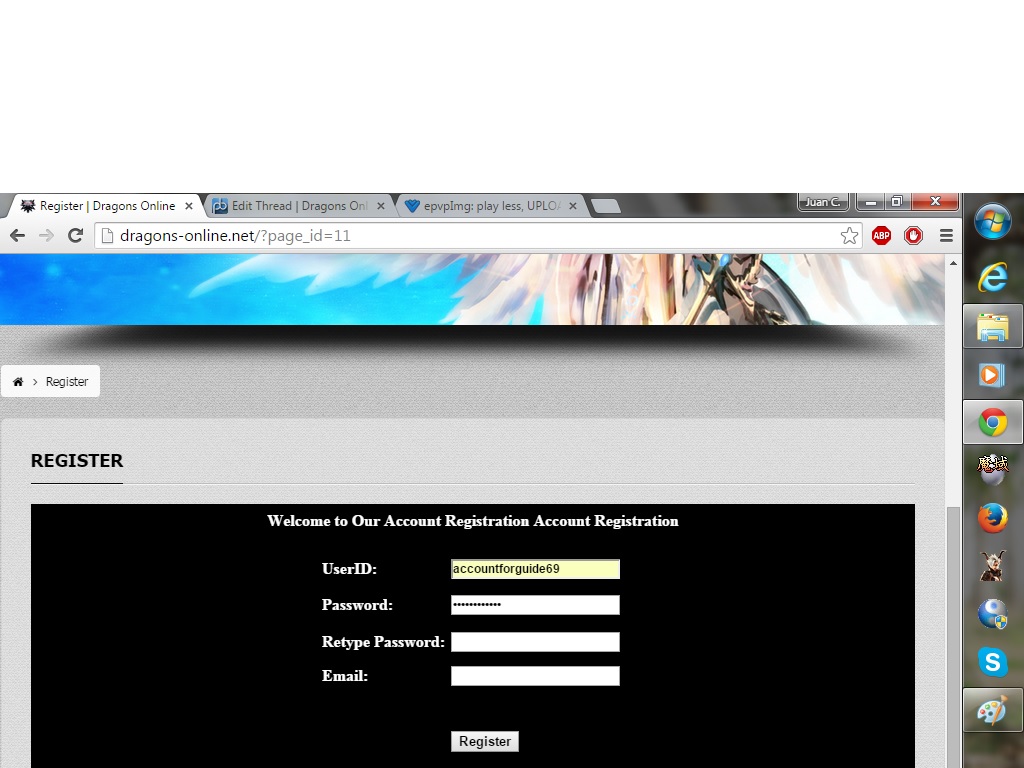
And Then Enter Your Password The Exact Same Way You Did The First Time. I Would Like To Emphasize The Point Of Making Sure You Enter It The Exact Same Way. Which I Will Do Here.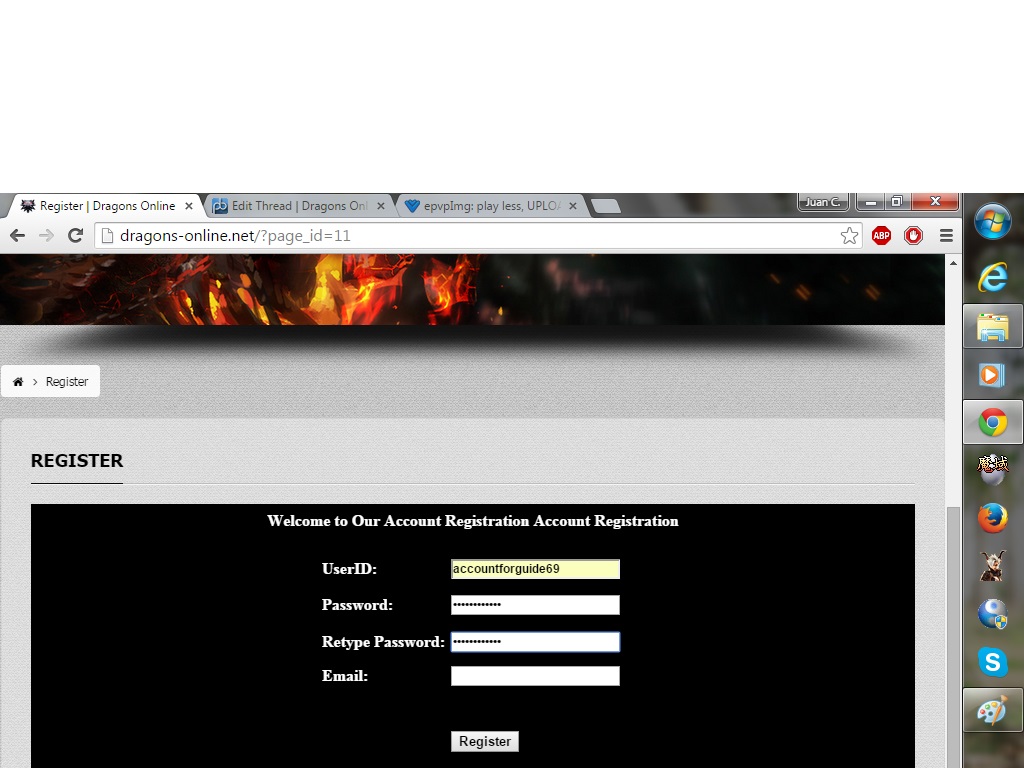
Now, The Email Is Important. Make Sure You Use An Email That You Will Not Forget. This Is A Way For The PM To Contact You Or For You To Contact The PM In Case Anything Ever Happens To Your Account. This Will Help Verify That You Are The Original Owner.
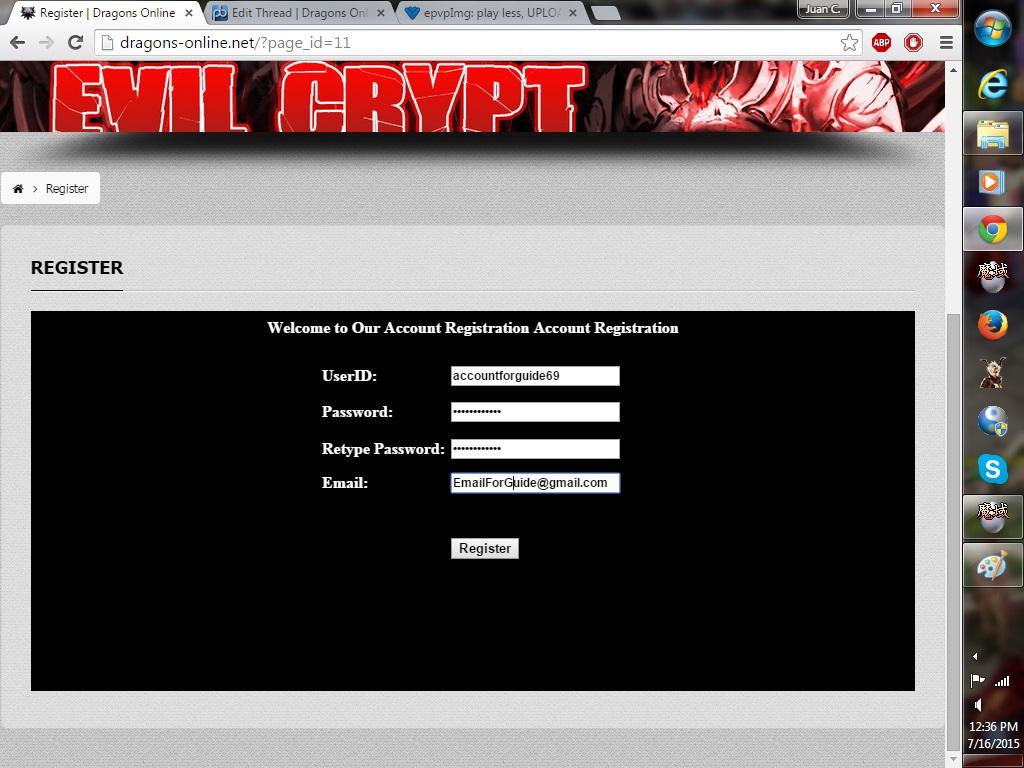
Now, Go Ahead And Click Register. Double-Check And Make Sure You Entered Everything Carefully and Correctly. Write Your Info On A Piece Of Paper or Anywhere Just So That You Are Able To Remember The Exact Info You Created Your Account With. I Made A White Circle Around The Register Button, Just To Point Out It's Location.
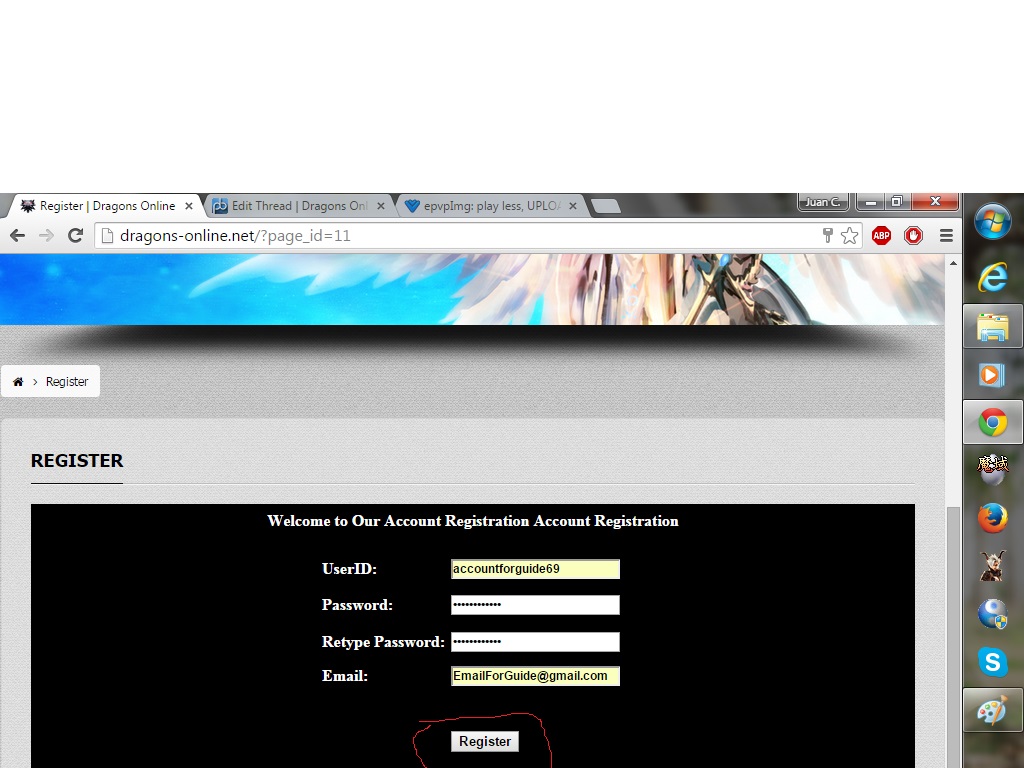
And You Should Have Got The Message. "Account Registered Successfully". After You Get That Little Message. You Should Be Golden. Now You Can Login To The Server.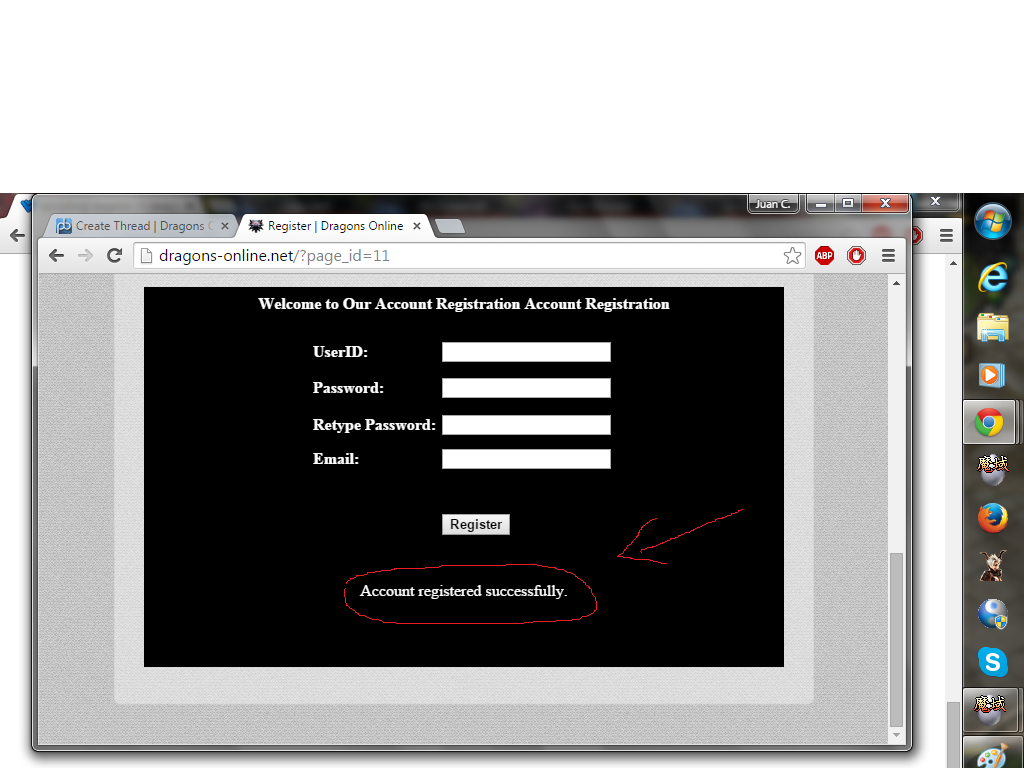
Now Go Ahead And Run The Client. I Just Run The Client Using AutoPatch.exe So That I Don't Have To Worry About Patching The Server. You Can Find AutoPatch.exe In The Dragons Online Folder. You Can Run It The Way You Usually Do If You'd Like. I Personally Believe This Is The Best Way To Start It, For Me .
.
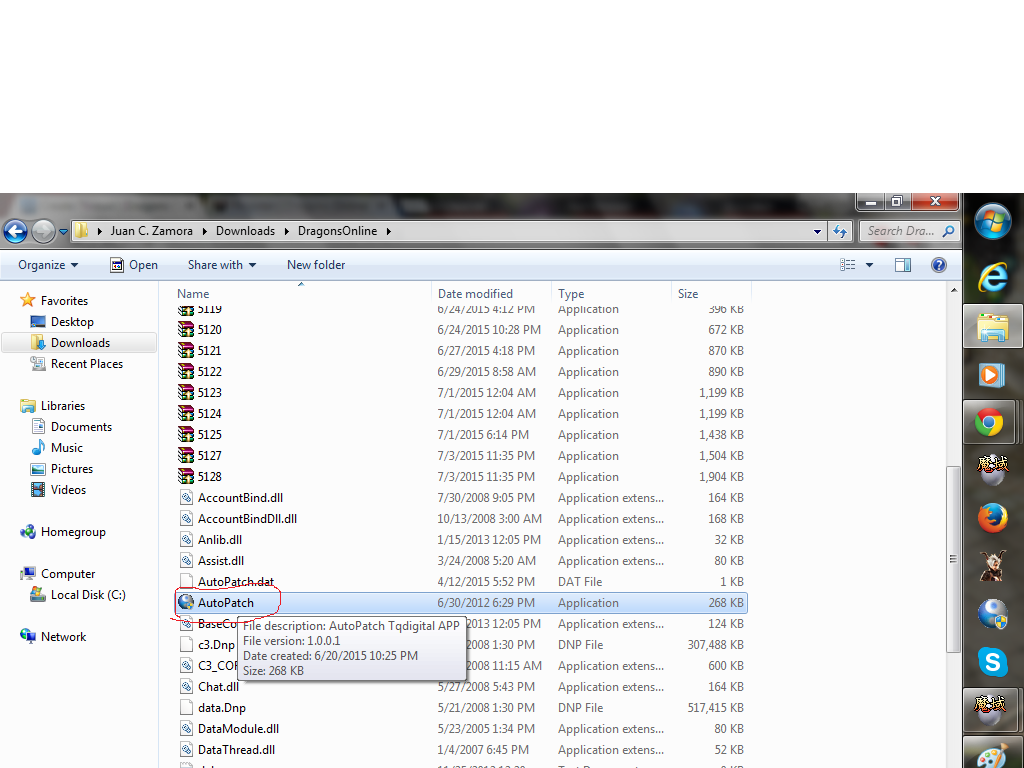
Now You Might Get A Error Message Like So, But It Is Fine, Just Click Okay And The Client Will Still Run Perfectly. This Might Just Pop-up On My Computer But If It Doesn't On Yours, Then It's Cool. Just Wanted To Put That Out There.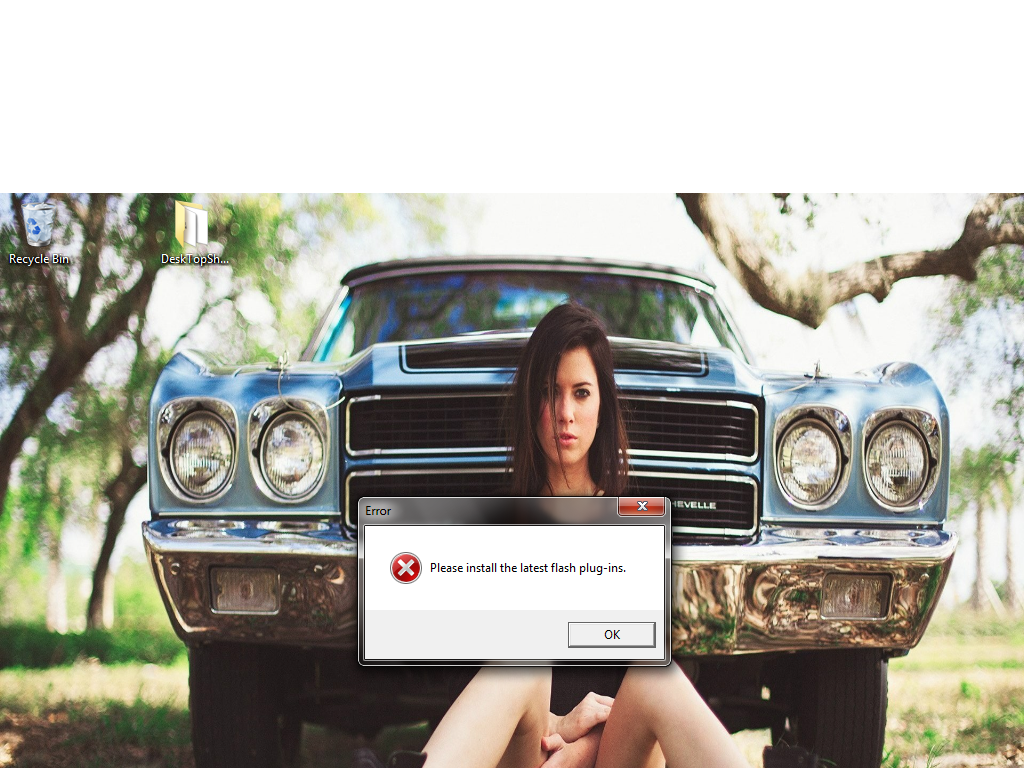
After That, Go Ahead And Choose, Dragons Online. It's Circled In Red And It's Kinda The Only Option.....But Yeah.....

Then You Should Have Been Brought Up To The Login Screen, Now Enter All The Info Exactly As You Registered It With. Remember NO Caps Or Uppercase Letters In The Username, If You Do, The Account Will Not Work. Trust Me.

Okay, If You Followed Everything In The Guide As I Prescribed, Then You Should Be Seeing This.
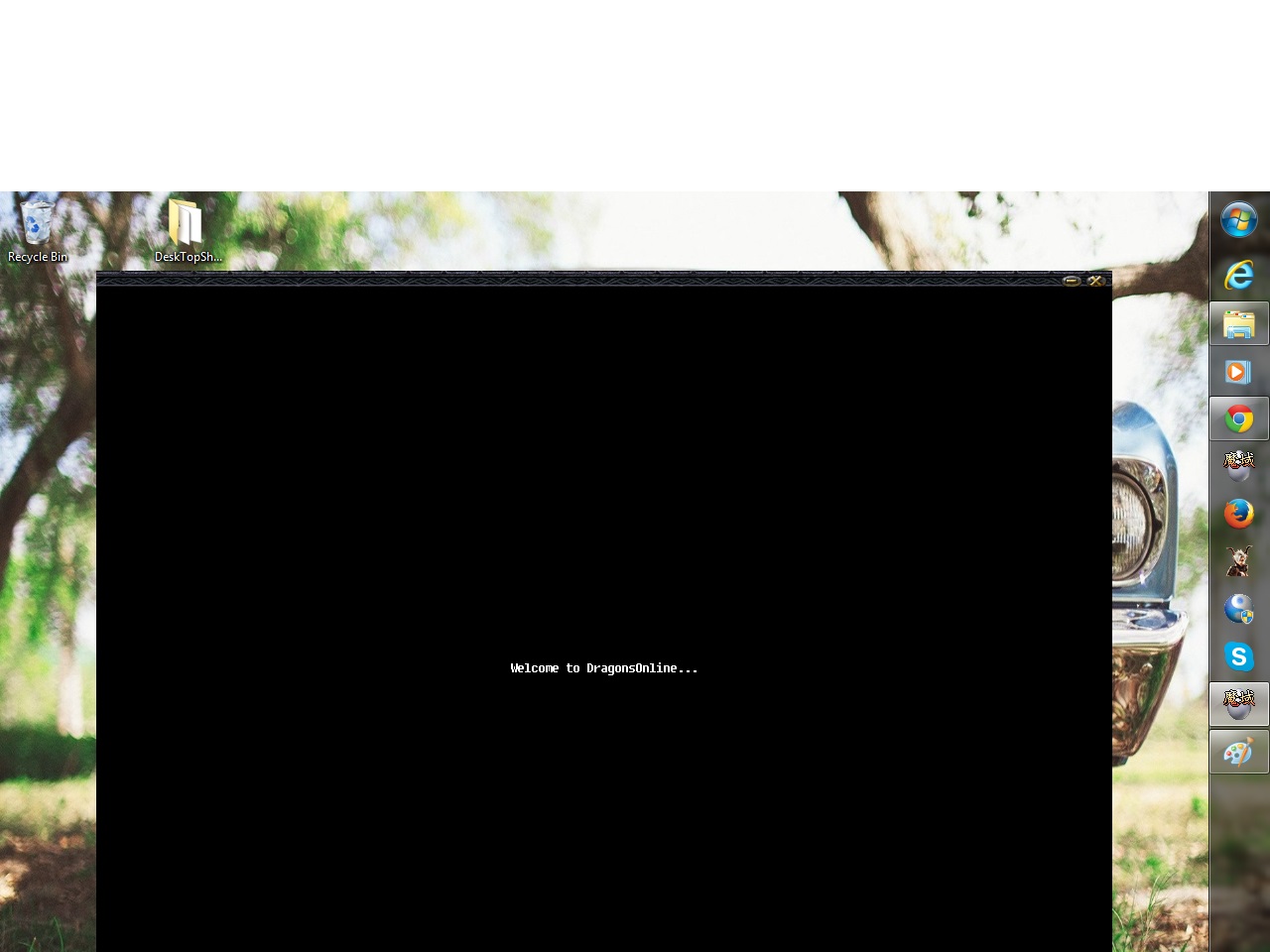
And After That, You Should Be Sent To A Character Creation Screen. Here You Will Choose Your Class But Don't Worry Too Much If You Think You Chose The Wrong Class, Because There Is Class Changing Potions In The Shopping Mall For 50k eps. So, Go Ahead And Choose The Class You Would Like To Start Off With And Enter A Username.
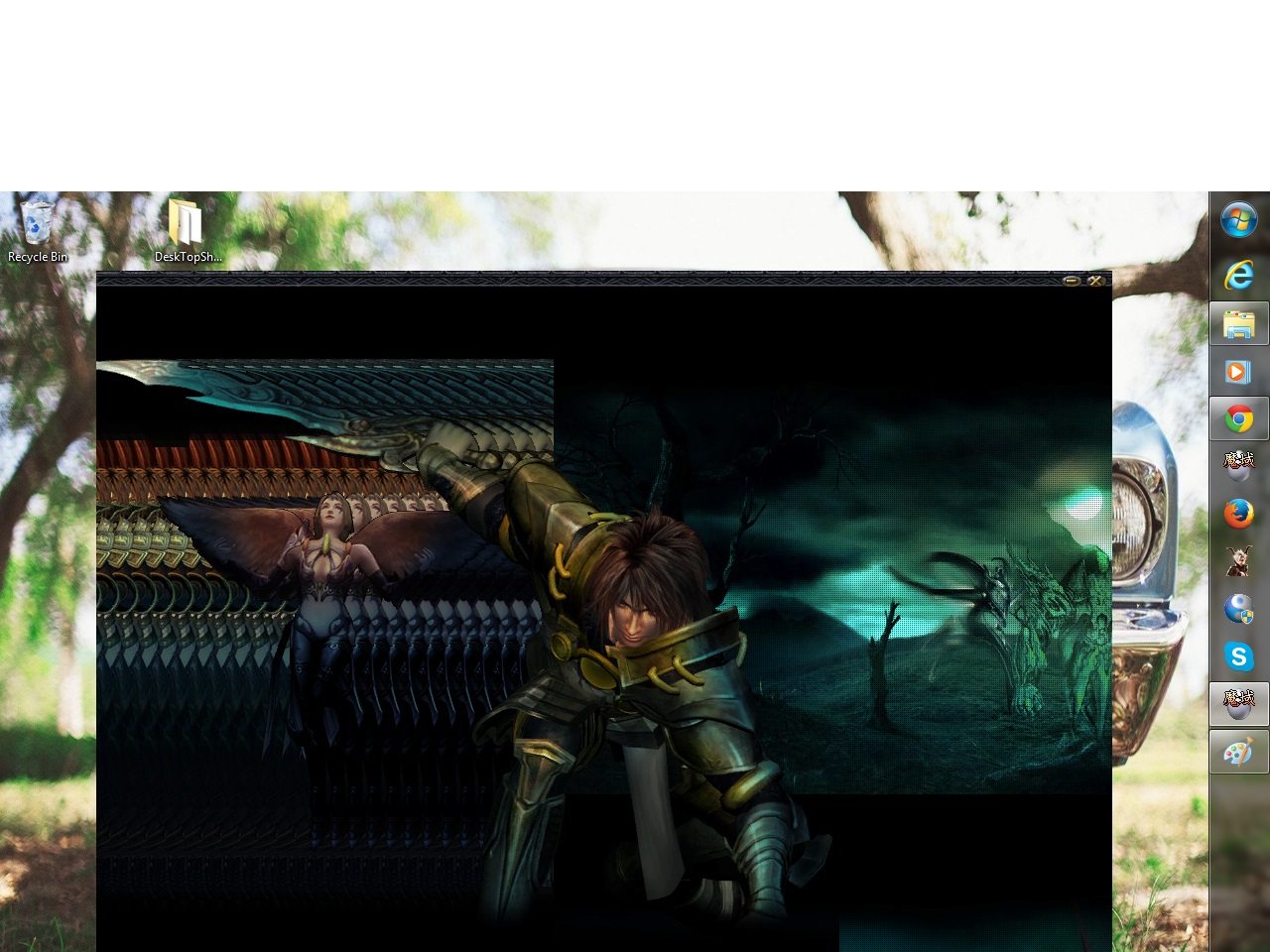
After You Have Chosen Everything, Class, Avatar and Such. You Will Get A Message, Just Click Start Playing.
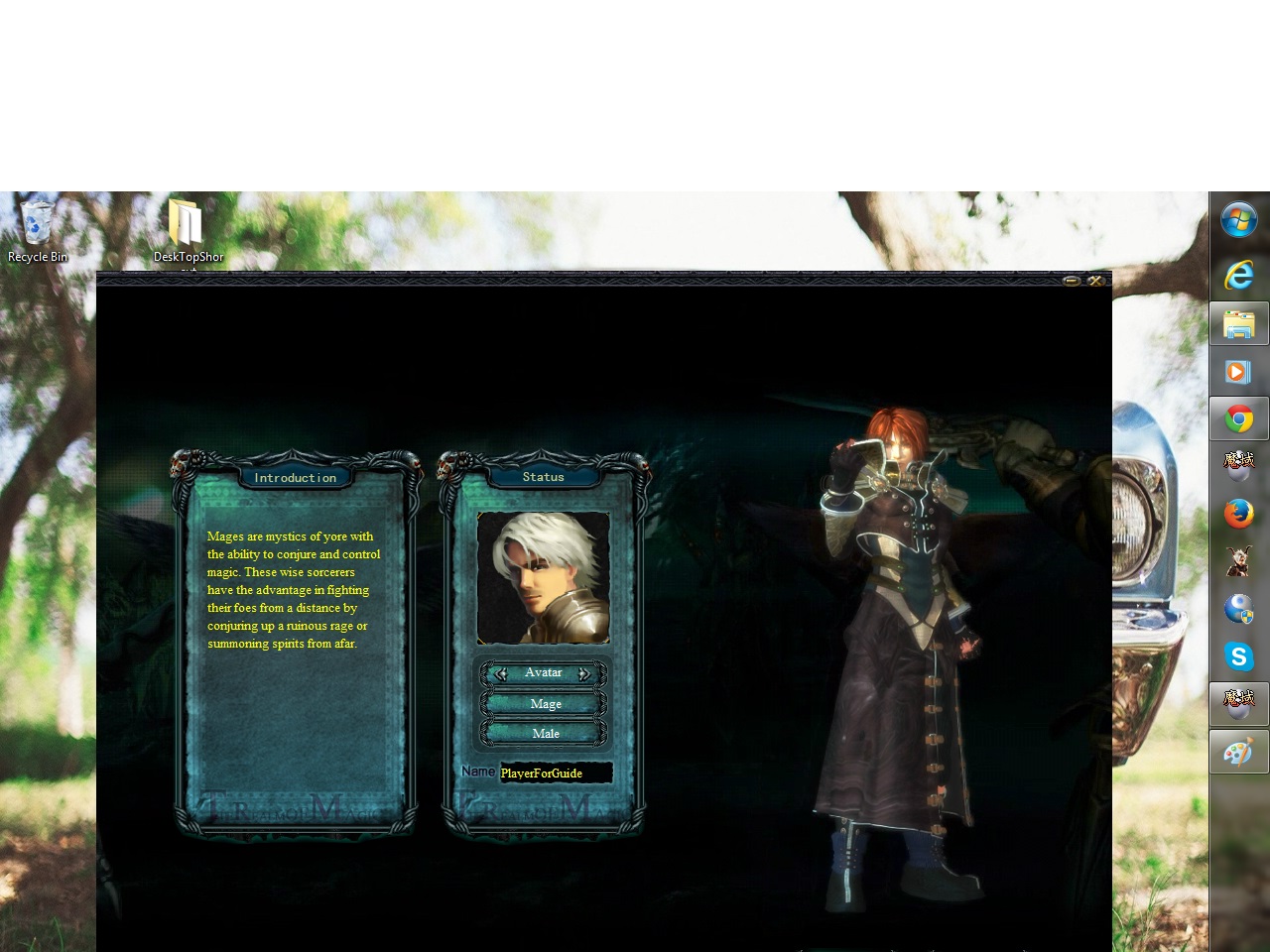
And Now You Should Be Ready To Enjoy The Great Things That Dragons Online Has To Offer. I Suggest Checking The Guides For Good Information On Quest And Many Other Things. Also, Don't Forget Get To Check The FaceBook Page And Join The Group While Your At It. If You Ever Need Help With Anything, The Forums Will Be Here Waiting To Help You, Peace.

First off, What You Want To Do Is Go To dragons-online.net.
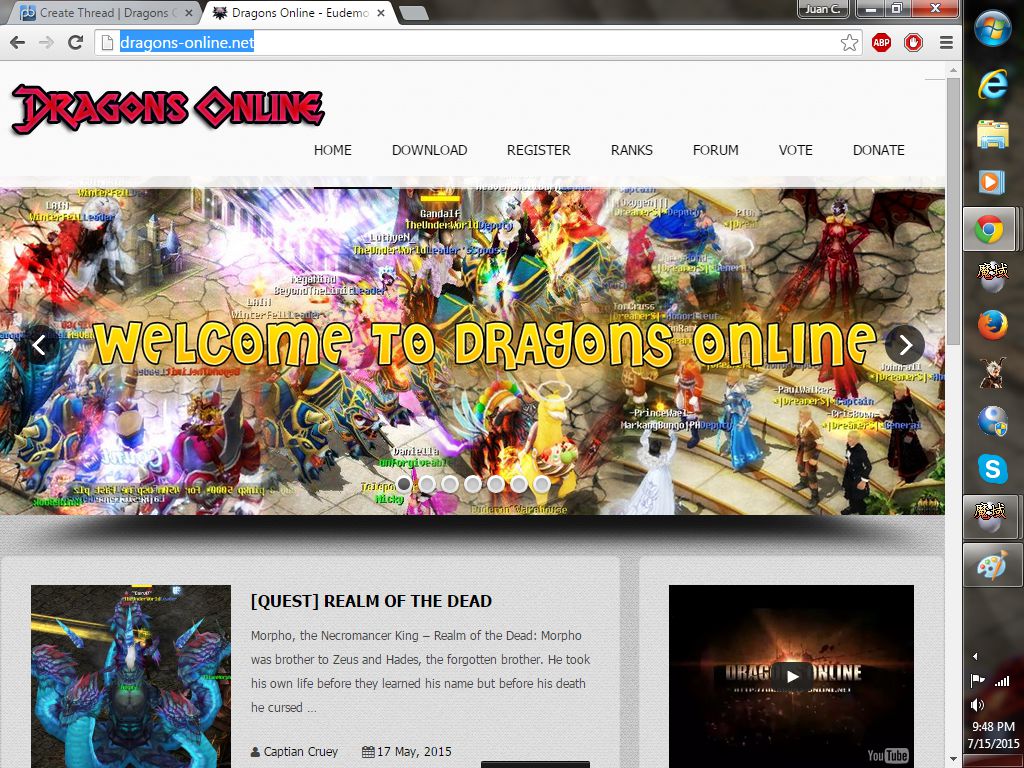
Then Go Ahead And Find Register On The Page And Click The Link. I Drew A Circle Around The Register Link, Just To Help You Find It.
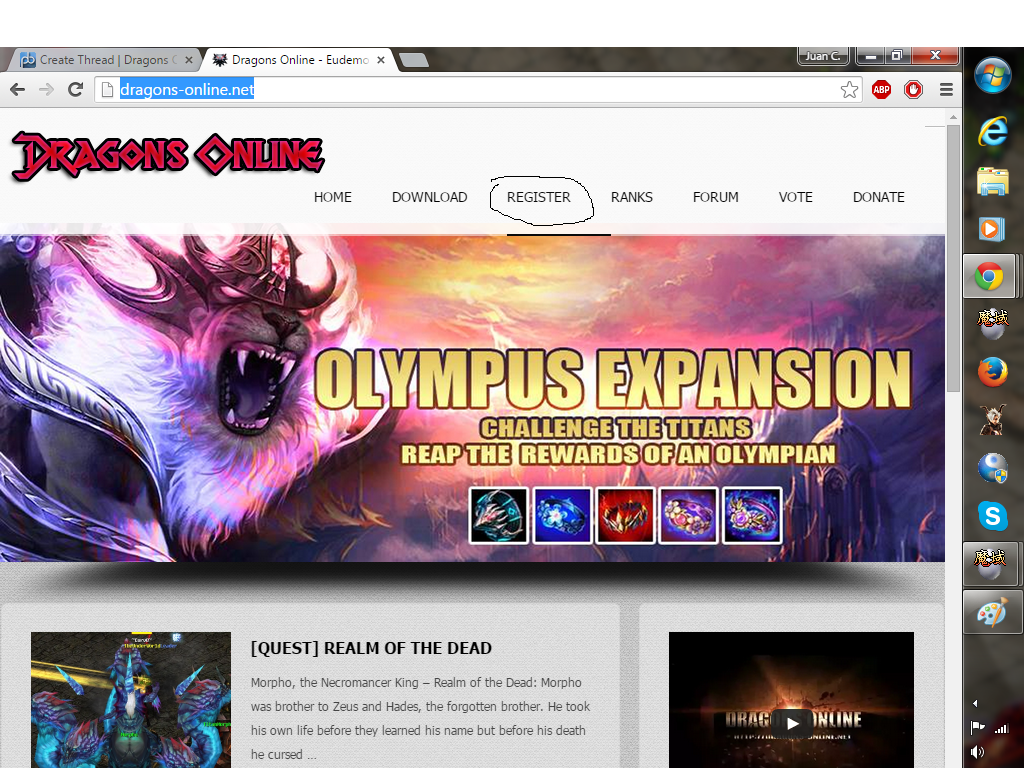
NO CAPS/UPPERCASE Letters/WORDS IN THE USERNAME-It Will Not Work
After That, It Should Send You To The Register Page. So What You Want To Do Is Scroll Down A Little, Until You See Username, Password, Verify Password And Email. Go Ahead And Enter A Username. Remember, These Account Usernames Are Case Sensitive, So, However You Enter It Here, You Must Enter It On Login Screen. This Is An Account I am Creating Just For The Guide So I'm Using "accountforguide69" As An Example.
NO CAPS/UPPERCASE Letters/WORDS IN THE USERNAME-It Will Not Work
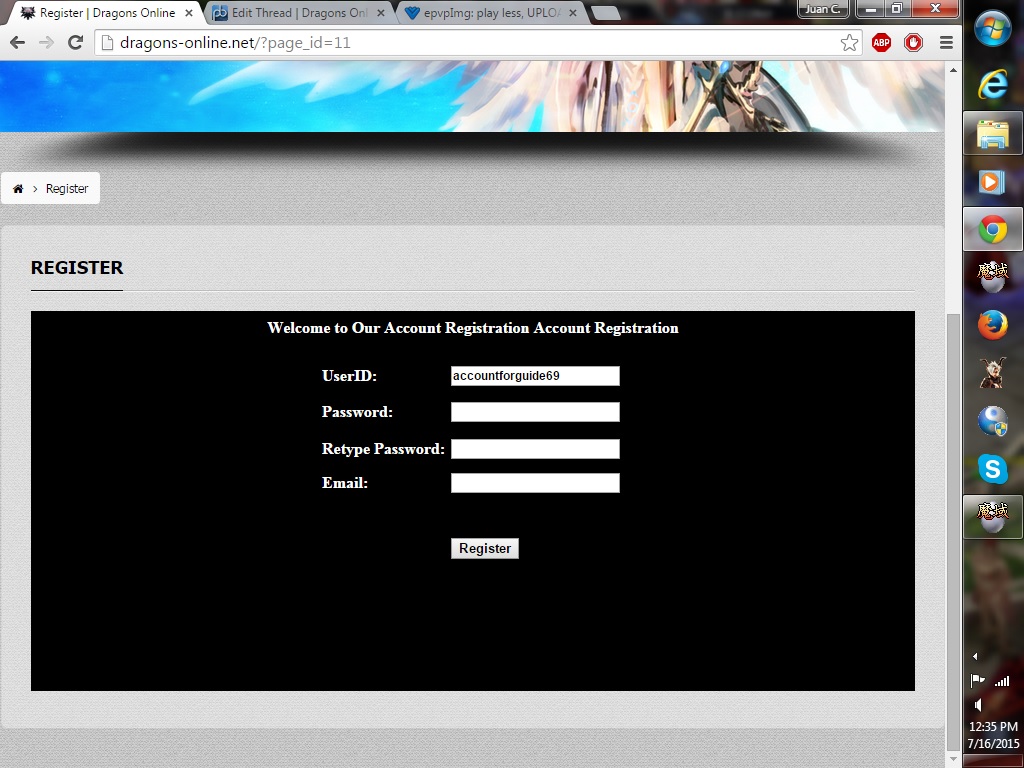
Now, Go Ahead And Enter The Password You Would Like To Create For Your Account. This Is Also Case Sensitive, So, Make Sure You Remember Exactly How You Entered It. Make Sure Caps Locks Is Off, Or Anything That Could Mess Up How You Enter Your Password.
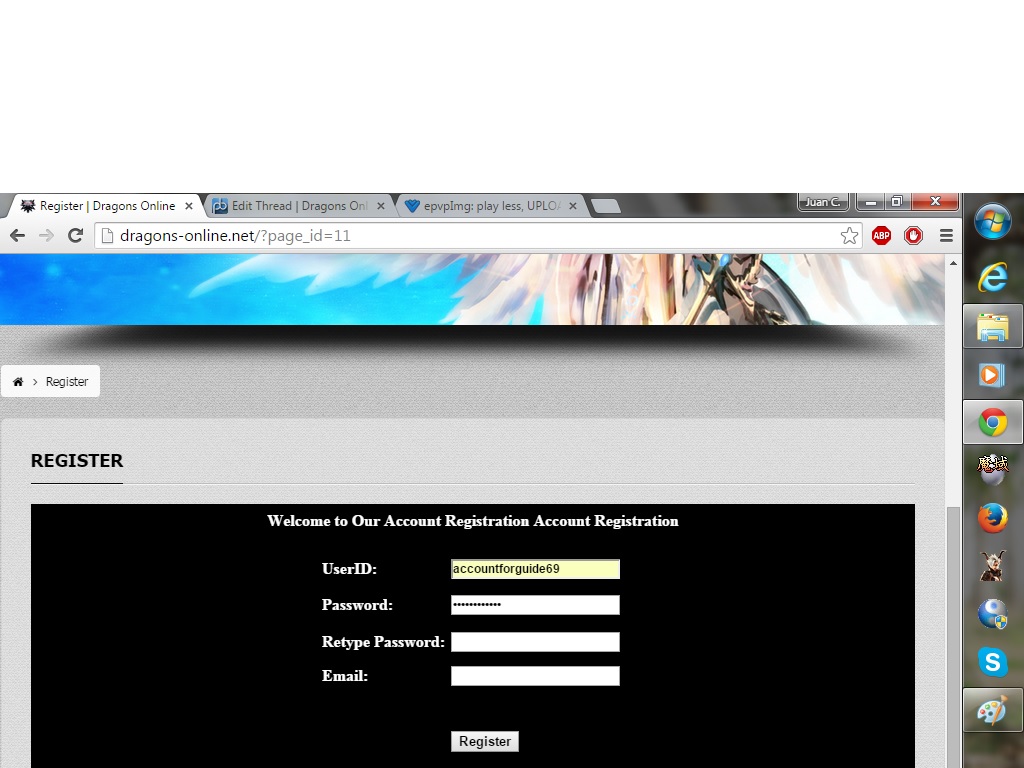
And Then Enter Your Password The Exact Same Way You Did The First Time. I Would Like To Emphasize The Point Of Making Sure You Enter It The Exact Same Way. Which I Will Do Here.
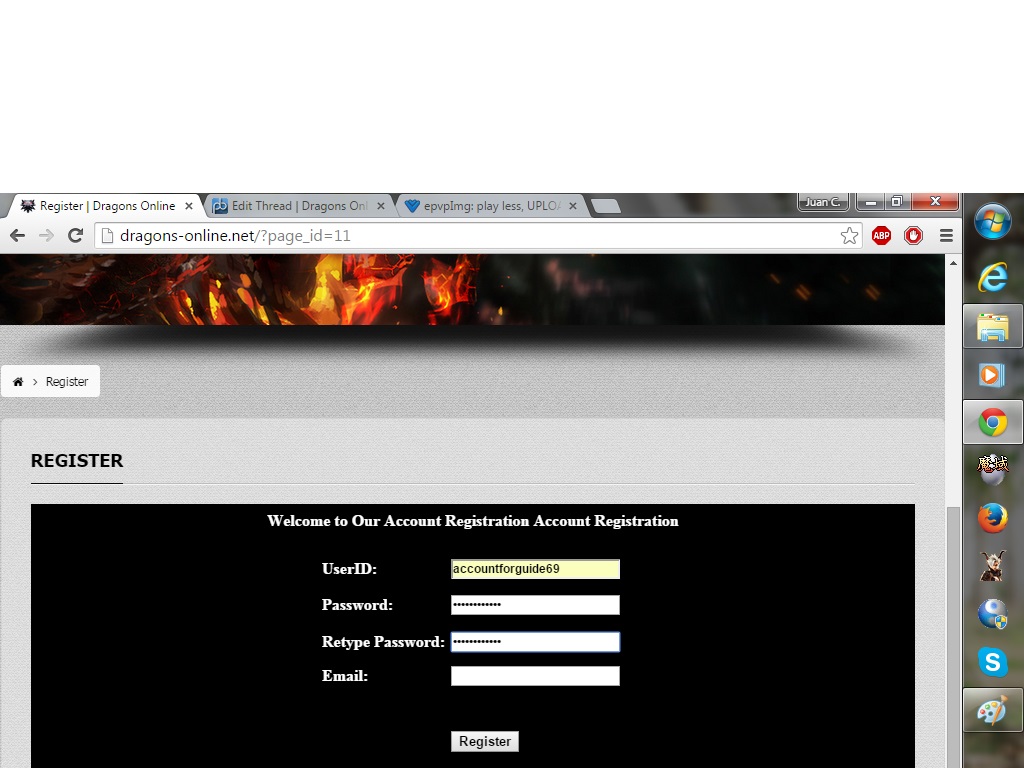
Now, The Email Is Important. Make Sure You Use An Email That You Will Not Forget. This Is A Way For The PM To Contact You Or For You To Contact The PM In Case Anything Ever Happens To Your Account. This Will Help Verify That You Are The Original Owner.
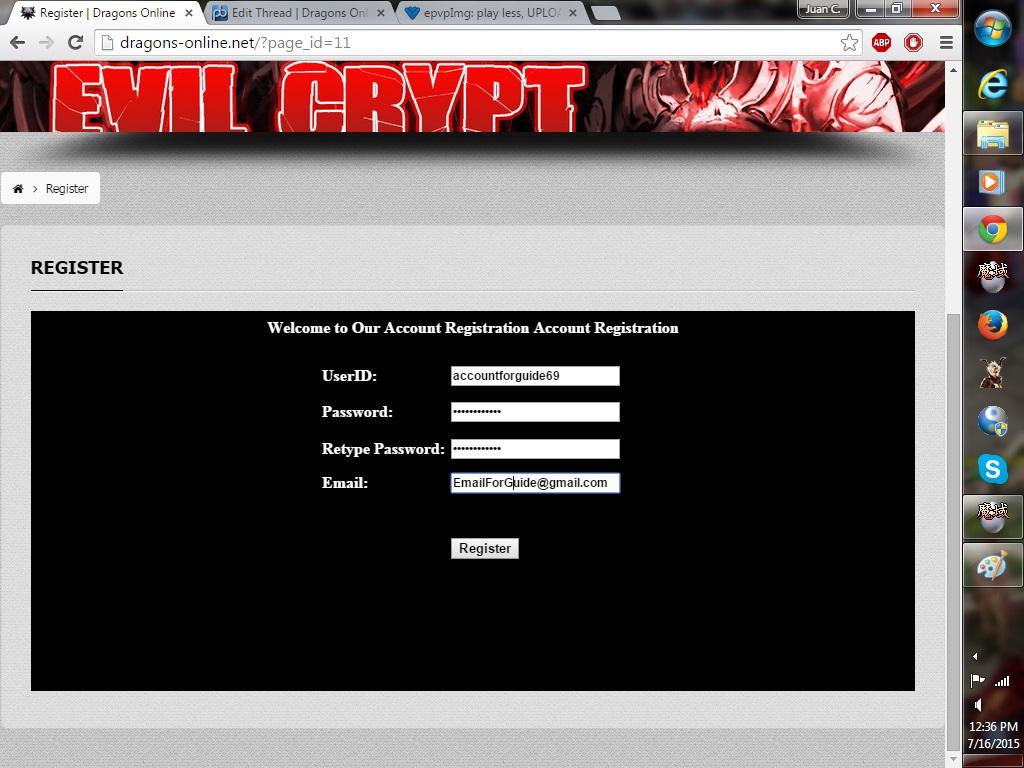
Now, Go Ahead And Click Register. Double-Check And Make Sure You Entered Everything Carefully and Correctly. Write Your Info On A Piece Of Paper or Anywhere Just So That You Are Able To Remember The Exact Info You Created Your Account With. I Made A White Circle Around The Register Button, Just To Point Out It's Location.
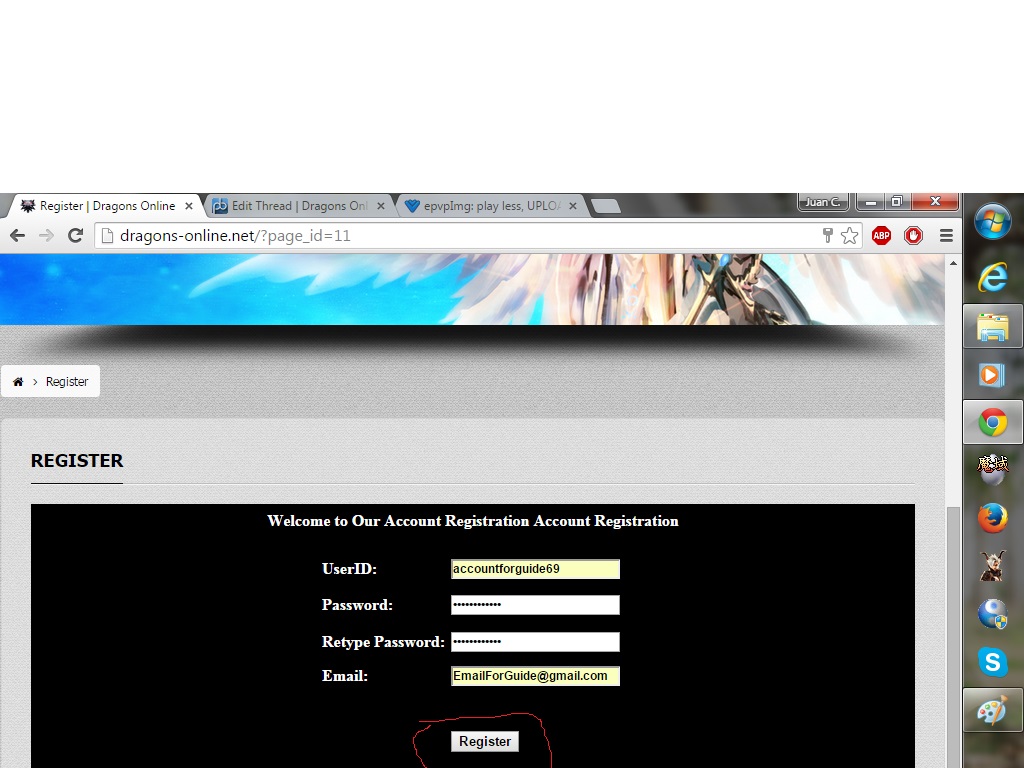
And You Should Have Got The Message. "Account Registered Successfully". After You Get That Little Message. You Should Be Golden. Now You Can Login To The Server.
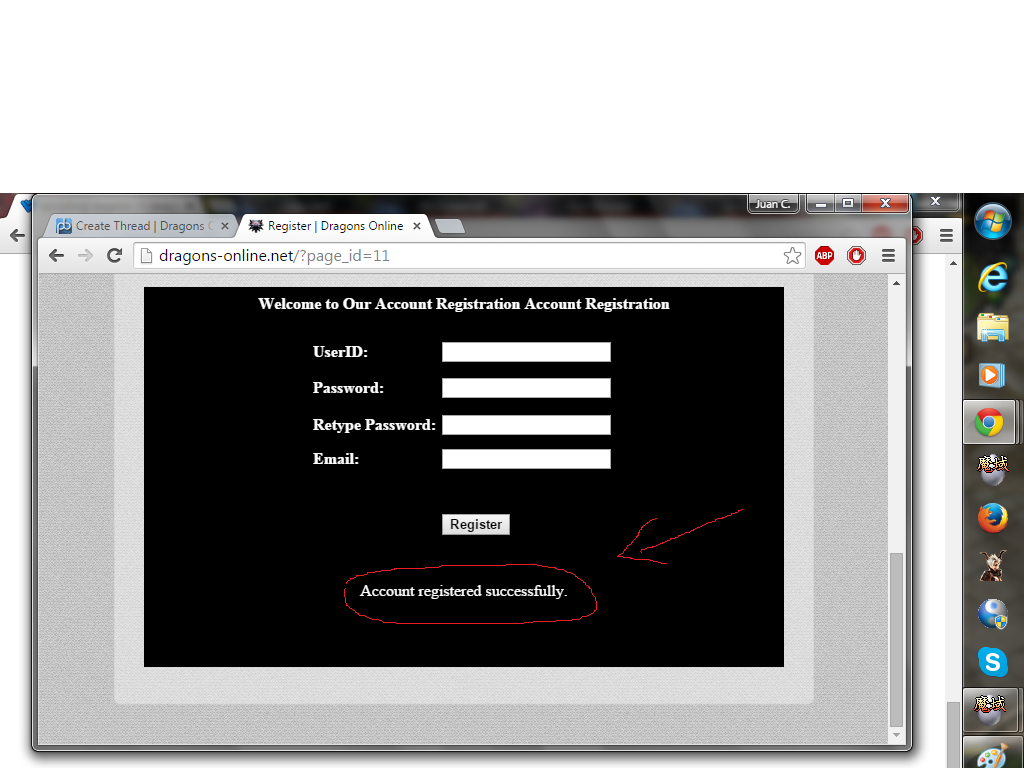
Now Go Ahead And Run The Client. I Just Run The Client Using AutoPatch.exe So That I Don't Have To Worry About Patching The Server. You Can Find AutoPatch.exe In The Dragons Online Folder. You Can Run It The Way You Usually Do If You'd Like. I Personally Believe This Is The Best Way To Start It, For Me
 .
.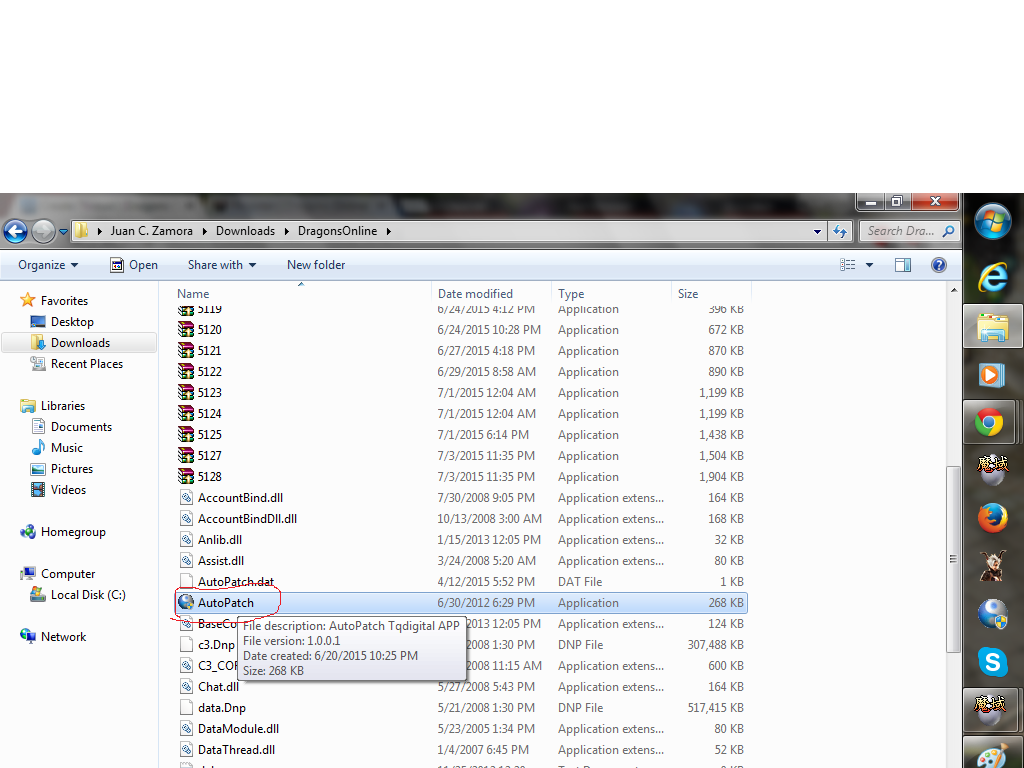
Now You Might Get A Error Message Like So, But It Is Fine, Just Click Okay And The Client Will Still Run Perfectly. This Might Just Pop-up On My Computer But If It Doesn't On Yours, Then It's Cool. Just Wanted To Put That Out There.
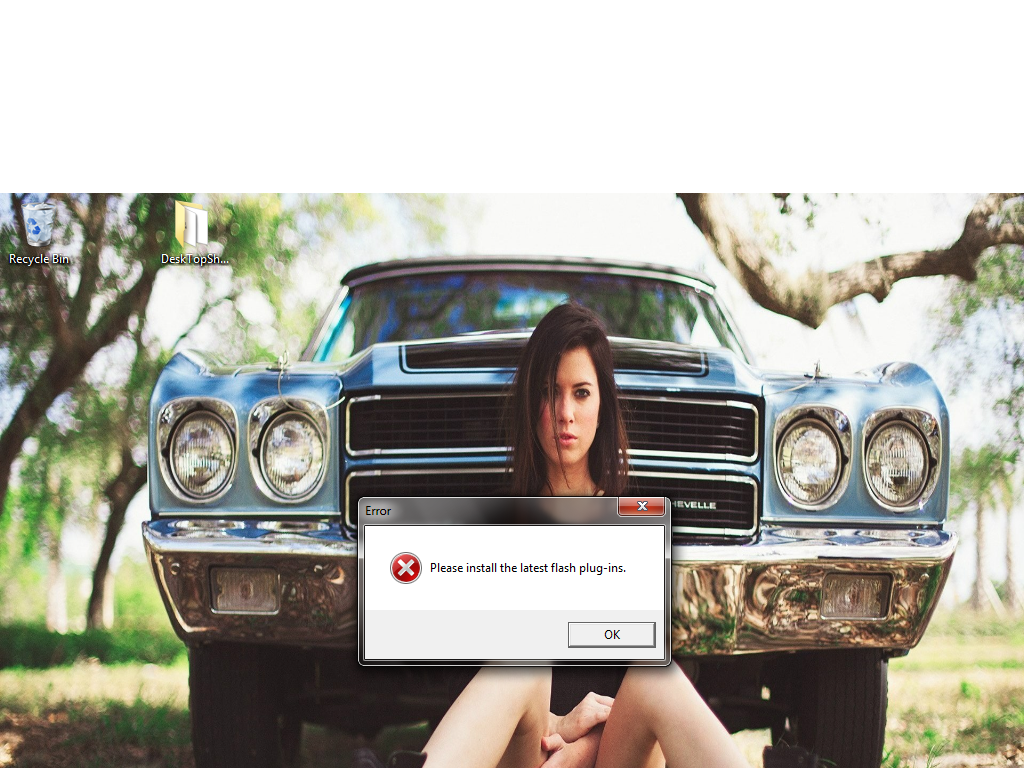
After That, Go Ahead And Choose, Dragons Online. It's Circled In Red And It's Kinda The Only Option.....But Yeah.....

Then You Should Have Been Brought Up To The Login Screen, Now Enter All The Info Exactly As You Registered It With. Remember NO Caps Or Uppercase Letters In The Username, If You Do, The Account Will Not Work. Trust Me.

Okay, If You Followed Everything In The Guide As I Prescribed, Then You Should Be Seeing This.
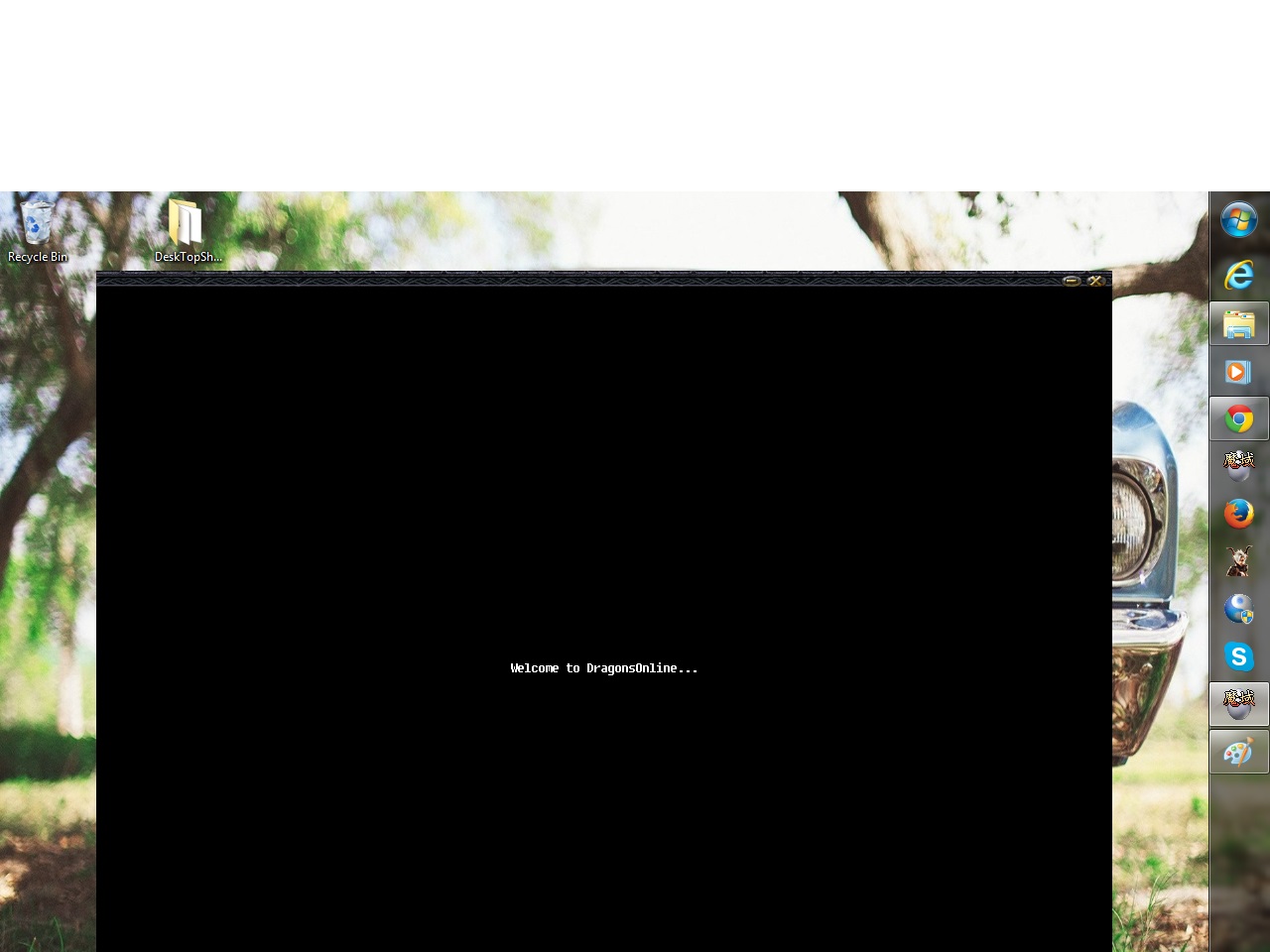
And After That, You Should Be Sent To A Character Creation Screen. Here You Will Choose Your Class But Don't Worry Too Much If You Think You Chose The Wrong Class, Because There Is Class Changing Potions In The Shopping Mall For 50k eps. So, Go Ahead And Choose The Class You Would Like To Start Off With And Enter A Username.
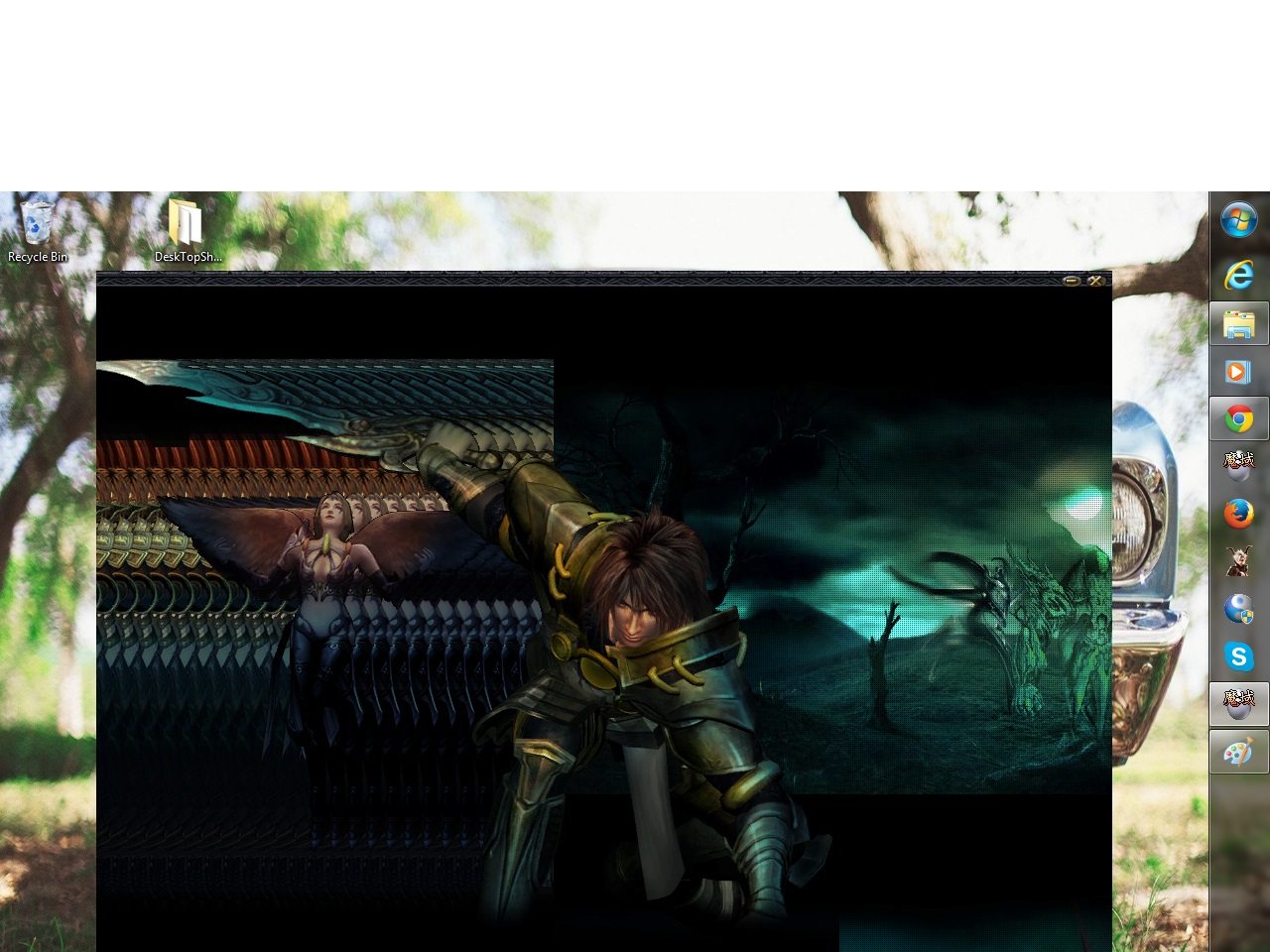
After You Have Chosen Everything, Class, Avatar and Such. You Will Get A Message, Just Click Start Playing.
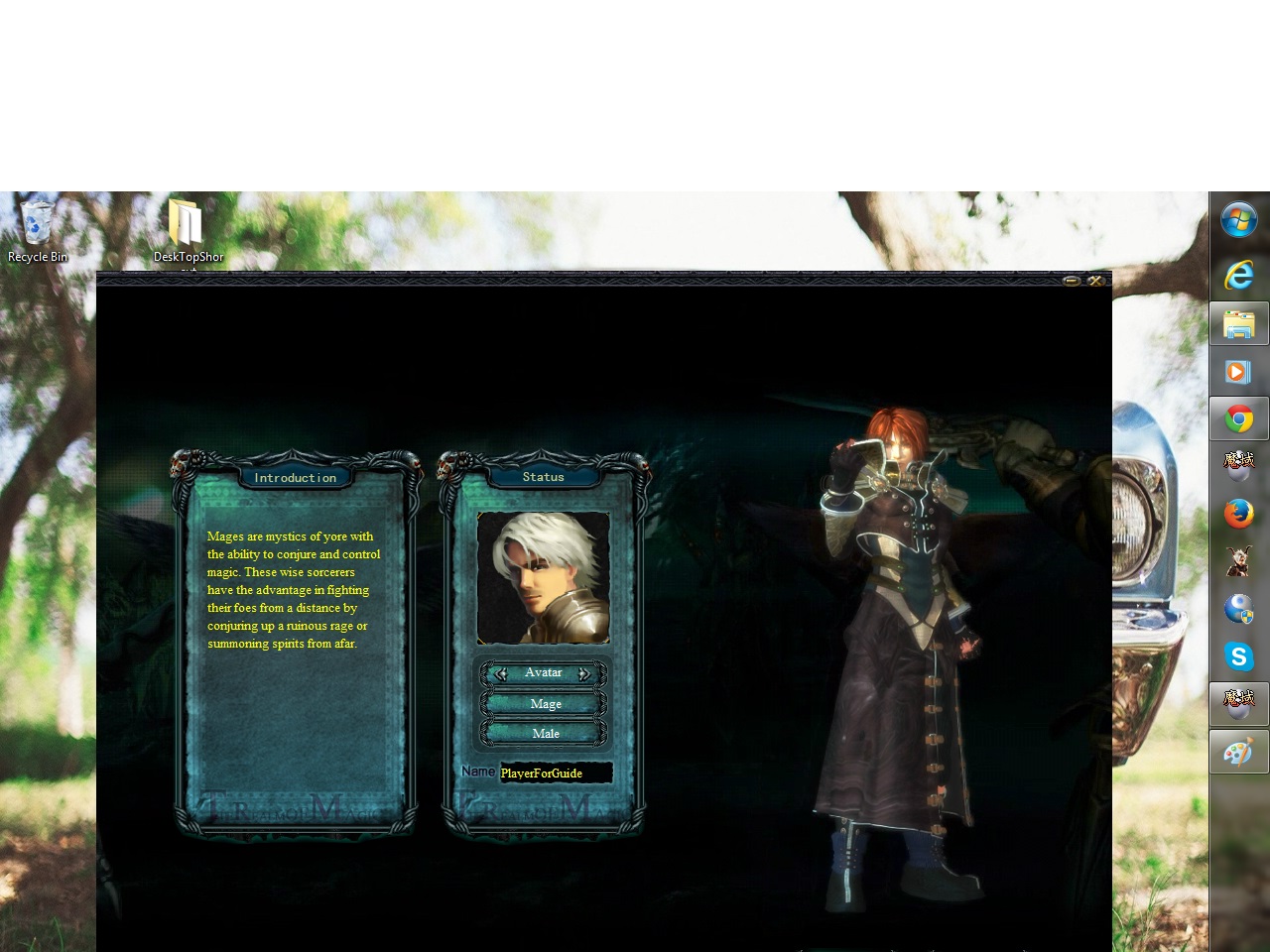
And Now You Should Be Ready To Enjoy The Great Things That Dragons Online Has To Offer. I Suggest Checking The Guides For Good Information On Quest And Many Other Things. Also, Don't Forget Get To Check The FaceBook Page And Join The Group While Your At It. If You Ever Need Help With Anything, The Forums Will Be Here Waiting To Help You, Peace.



